 |
|
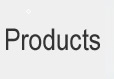
| VCLSkin | |
 |
Feature |
 |
Purchase |
 |
Download |
 |
Skin Builder |
| Screenshot | |
 |
Vista Style |
 |
Office 2007 Style Skin |
 |
XP Style |
 |
Other skin style |
 |
Control and Form |
| Tips | |
 |
Caption and Mainmenu |
 |
TSkindata.skin3rd |
 |
|
 |
|
 |
|
 |
|
|
|
|
| Skin 3rd Controls | |
 |
|
 |
|
 |
|
 |
|
 |
|
 |
|
 |
|
 |
|
 |
|
 |
|
 |
Demo For DLL Form
Demo1 : Static Link DLL form (1.2M) Demo2 : Dynamic Link DLL form (1.2M) This is VCLSkin demo for DLL form.
note :
|

