 |
|
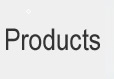
| VCLSkin | |
 |
Feature |
 |
Purchase |
 |
Download |
 |
Skin Builder |
| Screenshot | |
 |
Vista Style |
 |
Office 2007 Style Skin |
 |
XP Style |
 |
Other skin style |
 |
Control and Form |
| Tips | |
 |
Caption and Mainmenu |
 |
TSkindata.skin3rd |
 |
|
 |
|
 |
|
 |
|
|
|
|
| Skin 3rd Controls | |
 |
|
 |
|
 |
|
 |
|
 |
|
 |
|
 |
|
 |
|
 |
|
 |
|
 |
VCLSkin work with other ComponentThere two way to make VCLSkin support other component , you can apply skin color theme in component color property or paint bakground color with skin color theme. Apply Skin color theme in component color property.Most componet can be skinned by this method. example code as follow:
you can get demo for Toolbar2000 in demo package called "toolbar2k" .
|
