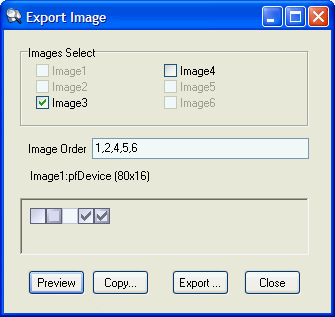|
|
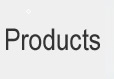
| VCLSkin | |
 |
Feature |
 |
Purchase |
 |
Download |
 |
Skin Builder |
| Screenshot | |
 |
Vista Style |
 |
Office 2007 Style Skin |
 |
XP Style |
 |
Other skin style |
 |
Control and Form |
| Tips | |
 |
Caption and Mainmenu |
 |
TSkindata.skin3rd |
 |
|
 |
|
 |
|
 |
|
|
|
|
| Skin 3rd Controls | |
 |
|
 |
|
 |
|
 |
|
 |
|
 |
|
 |
|
 |
|
 |
|
 |
|
 |
Visual Style msstyles File Convertermsstyles Converter is to create VCLSkin skin file from Xp visual style (*.msstyles), It can convert 80% themes file. if you find image is bad, you can export the msstyles image to BMP or PNG file, repair them in image editor. 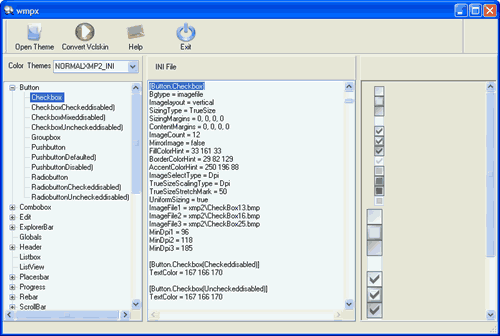
Start work 1. Open msstyles file.
if you found image is bad in vclskin file, export these file from theme file for image editor. 1. Right-Click preview image, select "Export Image" ,open Export window.
|